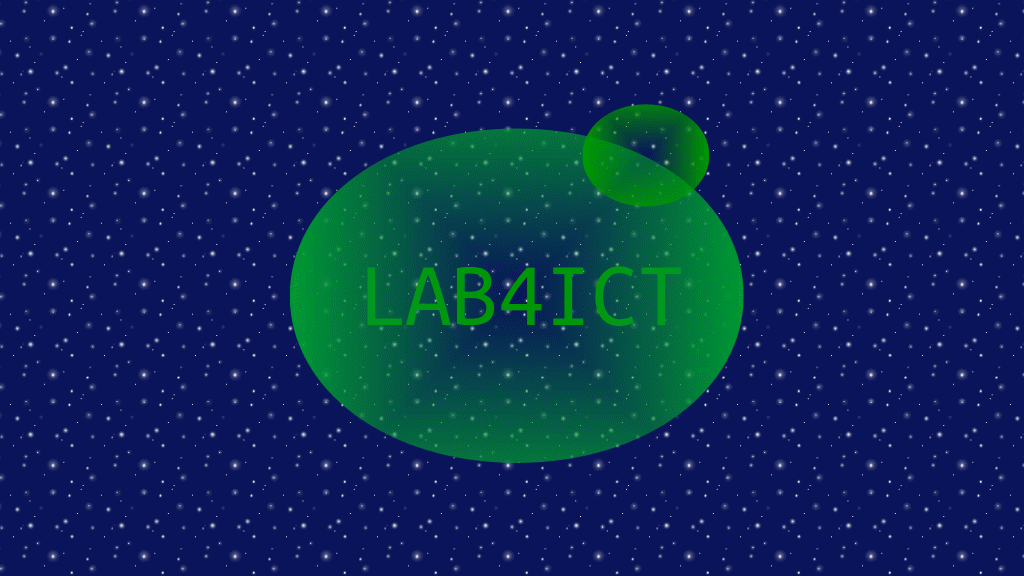
Ubuntu Desktop 20.04にBitcoin Coreをインストールします。
使用した環境
- Ubuntu 20.04 LTS Desktop (20.04.1)
Bitcoin CoreをSnapパッケージを使用してインストールする!
Bitcoin CoreをSnapパッケージを使用してインストールします。コマンドラインからは、以下のようにインストールします。
$ sudo snap install bitcoin-core bitcoin-core 0.21.0 from Bitcoin Core installed
GUI版Bitcoin Coreの起動と取引情報の同期
GnomeのActivites画面の検索ウィンドウで「bitcoin」を入力しBitcoin-qtのアイコンをクリックして起動します。
Ubuntu Softwareから、bitcon-coreでパッケージを検索してインストールすることもできます。
おわりに
Bitcoinは、Snapに対応したので、Ubuntuからは、コマンド一つでインストールすることができます。