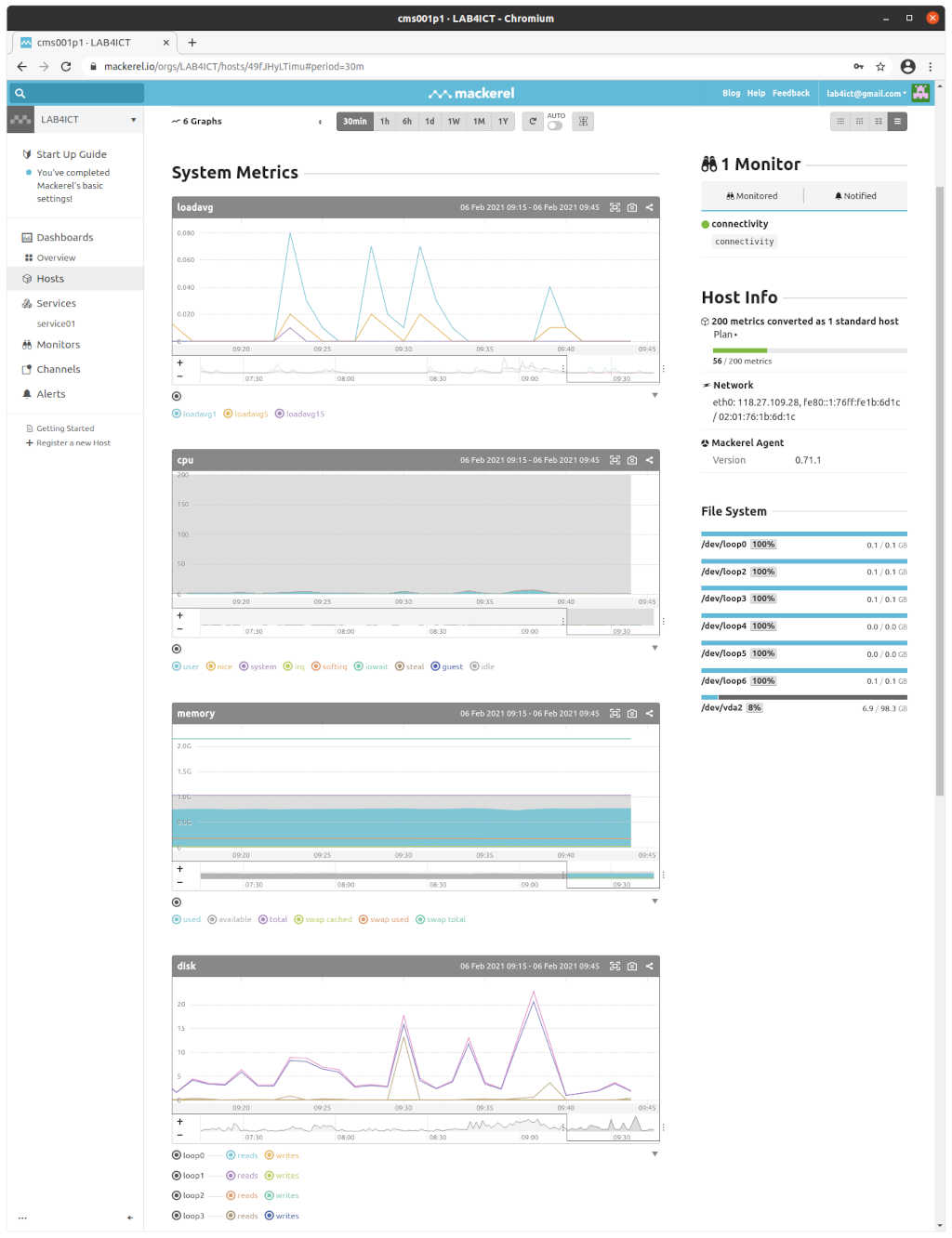サーバの稼働監視をSaaS型サーバー監視サービス(Mackerel)で行います。SaaS型サーバー監視サービスのメリットは、監視の開始が容易に始められることです。
Mackerelにユーザ登録を行う!
以下のサイトでユーザ登録を行います。
サーバにエージェントをインストールする!
サーバにMackerelのエージェントをインストールします。ユーザ登録したホームページからAPIKEYを確認すれば、コマンド1回でUbuntuにインストールできます。
$ wget -q -O - https://mackerel.io/file/script/setup-all-apt-v2.sh | MACKEREL_APIKEY='<APIKEY>' sh
Superuser authority is required to setup Mackerel agent:
[sudo] password for sysadm00:
+ command -v curl
/usr/bin/curl
+ http_get=curl -LfsS
+ [ curl -LfsS = ]
+ echo deb [arch=amd64,arm64] http://apt.mackerel.io/v2/ mackerel contrib
+ curl -LfsS https://mackerel.io/file/cert/GPG-KEY-mackerel-v2
+ apt-key add -
OK
+ apt-get update -qq
+ apt-get install -y mackerel-agent
Reading package lists... Done
Building dependency tree
Reading state information... Done
The following package was automatically installed and is no longer required:
unzip
Use 'sudo apt autoremove' to remove it.
The following NEW packages will be installed:
mackerel-agent
0 upgraded, 1 newly installed, 0 to remove and 94 not upgraded.
Need to get 2,104 kB of archives.
After this operation, 6,613 kB of additional disk space will be used.
Get:1 http://apt.mackerel.io/v2 mackerel/contrib amd64 mackerel-agent amd64 0.71.1-1.systemd [2,104 kB]
Fetched 2,104 kB in 0s (17.1 MB/s)
Selecting previously unselected package mackerel-agent.
(Reading database ... 115365 files and directories currently installed.)
Preparing to unpack .../mackerel-agent_0.71.1-1.systemd_amd64.deb ...
Unpacking mackerel-agent (0.71.1-1.systemd) ...
Setting up mackerel-agent (0.71.1-1.systemd) ...
Created symlink /etc/systemd/system/multi-user.target.wants/mackerel-agent.service → /lib/systemd/system/mackerel-agent.service.
+ mackerel-agent init -apikey=<APIKEY>
+ systemctl start mackerel-agent
*************************************
Done! Welcome to Mackerel!
*************************************
監視状態を確認する!
Mackerelにログインして、ダッシュボードを確認してみましょう。特に何もしなくても、CPU使用率、メモリ使用率、ディスク使用率とサーバの生存監視が開始されます。
おわりに
SaaS型サーバー監視サービスを利用すれば、簡単にサーバ状態の監視を開始することができます。