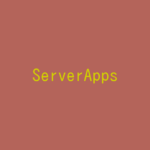WordPress用として構築したサーバのOS「CentOS 7」のアップデートを行います。
記事の目次
バックアップを取得する!
CentOS 7のバージョンアップを行う前には、トラブル時に戻せるように可能な限りバックアップを取得しましょう!
現在のバージョンを確認する!
バージョンアップ前のOSのバージョンを確認します。
$ cat /etc/redhat-release CentOS Linux release 7.4.1708 (Core)
アップデートのチェックを行う!
アップデートのチェックを行い、パッケージの依存関係やダウンロードサイズの確認を行います。
$ sudo yum check-update
アップデートを行う!
アップデートチェックで問題なさそうであれば、アップデートを行います。
$ sudo yum pdate ... otal size: 388 M Is this ok [y/d/N]: y Downloading packages: warning: /var/cache/yum/x86_64/7/ius/packages/ius-release-2-1.el7.ius.noarch.rpm: Header V4 RSA/SHA256 Signature, key ID 4b274df2: NOKEY Retrieving key from file:///etc/pki/rpm-gpg/IUS-COMMUNITY-GPG-KEY The GPG keys listed for the "IUS Community Packages for Enterprise Linux 7 - x86_64" repository are already installed but they are not correct for this package. Check that the correct key URLs are configured for this repository. Failing package is: ius-release-2-1.el7.ius.noarch GPG Keys are configured as: file:///etc/pki/rpm-gpg/IUS-COMMUNITY-GPG-KEY
GPGの鍵なしのエラーが発生するので、以下の通りインストールします。
$ sudo yum install \ > https://repo.ius.io/ius-release-el7.rpm \ > https://dl.fedoraproject.org/pub/epel/epel-release-latest-7.noarch.rpm Loaded plugins: fastestmirror, langpacks, priorities ius-release-el7.rpm | 8.2 kB 00:00:00 Examining /var/tmp/yum-root-yWjCg5/ius-release-el7.rpm: ius-release-2-1.el7.ius.noarch Marking /var/tmp/yum-root-yWjCg5/ius-release-el7.rpm as an update to ius-release-1.0-15.ius.centos7.noarch epel-release-latest-7.noarch.rpm | 15 kB 00:00:00 Examining /var/tmp/yum-root-yWjCg5/epel-release-latest-7.noarch.rpm: epel-release-7-13.noarch Marking /var/tmp/yum-root-yWjCg5/epel-release-latest-7.noarch.rpm as an update to epel-release-7-11.noarch Resolving Dependencies --> Running transaction check ---> Package epel-release.noarch 0:7-11 will be updated ---> Package epel-release.noarch 0:7-13 will be an update ---> Package ius-release.noarch 0:1.0-15.ius.centos7 will be updated ---> Package ius-release.noarch 0:2-1.el7.ius will be an update --> Finished Dependency Resolution Dependencies Resolved ================================================================================================================= Package Arch Version Repository Size ================================================================================================================= Updating: epel-release noarch 7-13 /epel-release-latest-7.noarch 25 k ius-release noarch 2-1.el7.ius /ius-release-el7 4.5 k Transaction Summary ================================================================================================================= Upgrade 2 Packages Total size: 29 k Is this ok [y/d/N]: y Downloading packages: Running transaction check Running transaction test Transaction test succeeded Running transaction Updating : epel-release-7-13.noarch 1/4 warning: /etc/yum.repos.d/epel.repo created as /etc/yum.repos.d/epel.repo.rpmnew Updating : ius-release-2-1.el7.ius.noarch 2/4 Cleanup : ius-release-1.0-15.ius.centos7.noarch 3/4 Cleanup : epel-release-7-11.noarch 4/4 Verifying : ius-release-2-1.el7.ius.noarch 1/4 Verifying : epel-release-7-13.noarch 2/4 Verifying : ius-release-1.0-15.ius.centos7.noarch 3/4 Verifying : epel-release-7-11.noarch 4/4 Updated: epel-release.noarch 0:7-13 ius-release.noarch 0:2-1.el7.ius Complete!
再度「yum update」を試みますが、transaction testで、python 3.6のエラーが出力されます。pythonは、使用していないのでアンインストールします。
$ sudo yum remove python36u ... ================================================================================================================= Package Arch Version Repository Size ================================================================================================================= Removing: python36u x86_64 3.6.5-1.ius.centos7 @ius 38 k Removing for dependencies: python36u-devel x86_64 3.6.5-1.ius.centos7 @ius 2.6 M python36u-libs x86_64 3.6.5-1.ius.centos7 @ius 39 M python36u-pip noarch 9.0.1-1.ius.centos7 @ius 8.9 M python36u-setuptools noarch 39.0.1-1.ius.centos7 @ius 3.6 M Transaction Summary ================================================================================================================= Remove 1 Package (+4 Dependent packages) Installed size: 55 M Is this ok [y/N]: y Downloading packages: Running transaction check Running transaction test Transaction test succeeded Running transaction Erasing : python36u-devel-3.6.5-1.ius.centos7.x86_64 1/5 Erasing : python36u-pip-9.0.1-1.ius.centos7.noarch 2/5 Erasing : python36u-setuptools-39.0.1-1.ius.centos7.noarch 3/5 Erasing : python36u-libs-3.6.5-1.ius.centos7.x86_64 4/5 Erasing : python36u-3.6.5-1.ius.centos7.x86_64 5/5 Verifying : python36u-pip-9.0.1-1.ius.centos7.noarch 1/5 Verifying : python36u-3.6.5-1.ius.centos7.x86_64 2/5 Verifying : python36u-devel-3.6.5-1.ius.centos7.x86_64 3/5 Verifying : python36u-libs-3.6.5-1.ius.centos7.x86_64 4/5 Verifying : python36u-setuptools-39.0.1-1.ius.centos7.noarch 5/5 Removed: python36u.x86_64 0:3.6.5-1.ius.centos7 Dependency Removed: python36u-devel.x86_64 0:3.6.5-1.ius.centos7 python36u-libs.x86_64 0:3.6.5-1.ius.centos7 python36u-pip.noarch 0:9.0.1-1.ius.centos7 python36u-setuptools.noarch 0:39.0.1-1.ius.centos7 Complete!
再々度「yum update」を試みて、アップデートを終了することができました。
サーバを再起動する!
OSをアップデートした場合は、サーバを再起動します。
アップデート後のバージョンを確認する!
バージョンアップ前のOSのバージョンを確認します。
$ cat /etc/redhat-release CentOS Linux release 7.9.2009 (Core)
念のため、アップデートの残りがないことを確認します。
$ sudo yum check-update Loaded plugins: fastestmirror, langpacks, priorities Loading mirror speeds from cached hostfile * base: ftp.iij.ad.jp * epel-debuginfo: ftp.riken.jp * epel-source: ftp.riken.jp * extras: ftp.iij.ad.jp * updates: ftp.iij.ad.jp $
おわりに
CentOSを最初にインストールしてから、間を空けてしまったので、単純なアップデートにはなりませんでしたが、無事にCentOS 7.4→CentOS 7.9にアップデートを完了することができました。
関連記事