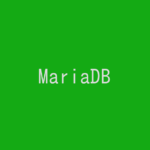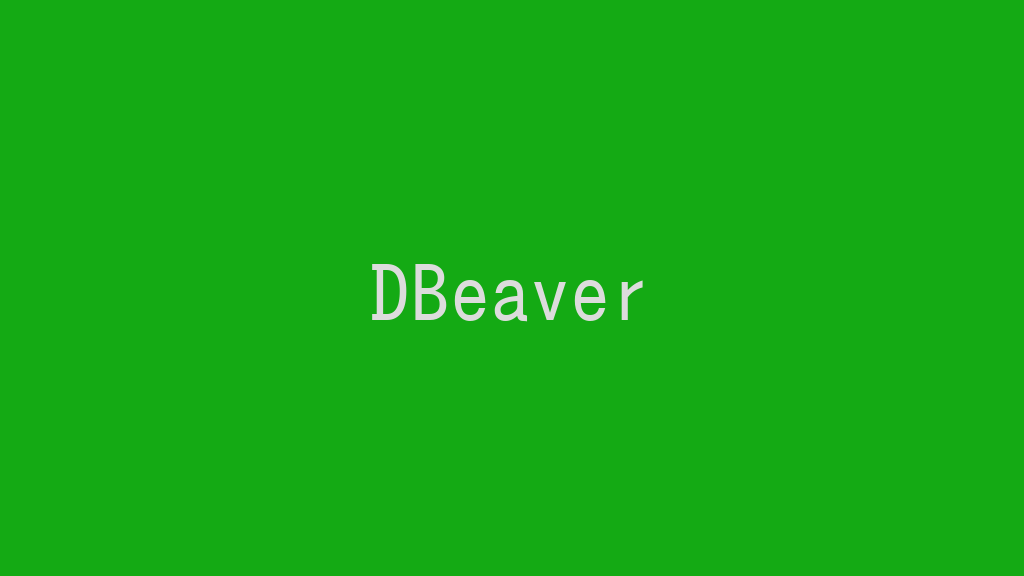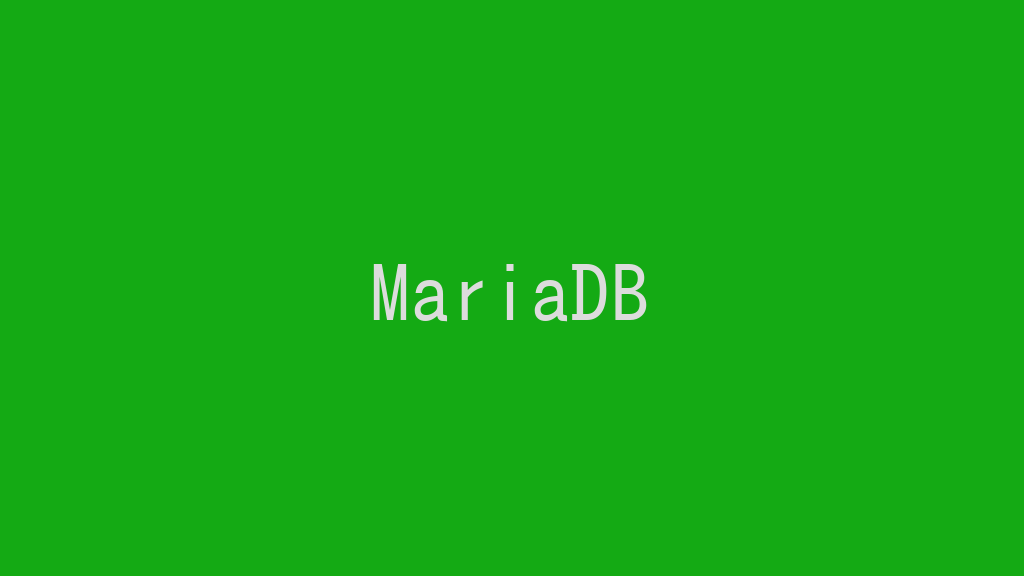
Ubuntu Desktop 22.04に、MariaDBのクライアントをインストールします。
記事の目次
インストールする環境を確認する!
MariaDBのクライアントをインストールする環境を確認します。
$ hostnamectl
Static hostname: dpc001p1.loc.lab4ict.com
Pretty hostname: dpc001p1
Icon name: computer-desktop
Chassis: desktop
Machine ID: c46d7551318b4a728792dc09d416eb2b
Boot ID: 1c9540f13fa94a8ca922a731560fd9b0
Operating System: Ubuntu 22.04.2 LTS
Kernel: Linux 5.19.0-41-generic
Architecture: x86-64
Hardware Vendor: BIOSTAR Group
Hardware Model: TB250-BTC
Ubuntu標準のリポジトリからMariaDBのクライアントをインストールする!
Ubuntu標準のリポジトリからMariaDBのクライアントをインストールします。
$ sudo apt install -y mariadb-client Reading package lists... Done Building dependency tree... Done Reading state information... Done The following additional packages will be installed: libconfig-inifiles-perl libdbd-mysql-perl libdbi-perl libmariadb3 libmysqlclient21 libterm-readkey-perl mariadb-client-10.6 mariadb-client-core-10.6 mariadb-common mysql-common ...
MariaDBのクライアントのバージョンを確認する!
インストールしたpsqlのバージョンを確認します。
$ mariadb --version mariadb Ver 15.1 Distrib 10.6.12-MariaDB, for debian-linux-gnu (x86_64) using EditLine wrapper
MariaDBのサーバに接続する!
MariaDBのサーバにネットワーク経由で接続してみます。
$ mariadb -u mariadb -p -h vmsrdb21 Enter password: Welcome to the MariaDB monitor. Commands end with ; or \g. Your MariaDB connection id is 6 Server version: 10.11.2-MariaDB MariaDB Server Copyright (c) 2000, 2018, Oracle, MariaDB Corporation Ab and others. Type 'help;' or '\h' for help. Type '\c' to clear the current input statement. MariaDB [(none)]> quit Bye
おわりに
Ubuntu Desktop 22.04では、標準リポジトリからMariaDBのクライアントをインストールすることができます。
参考情報
関連記事
関連書籍(Amazon商品リンク)