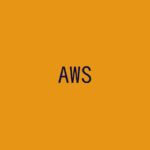TypeScriptを使用するCDK for Terraformのプロジェクトを作成します。リポジトリは、AWS CodeCommitを使用します。
記事の目次
AWS CodeCommitのリポジトリを作成する!
以下の記事で作成したリポジトリを使用します。
Cloneしたリポジトリのディレクトリに移動する!
Cloneしたリポジトリのディレクトリに移動します。
$ cd sample-repo
TypeScriptを使用するプロジェクトを作成する!
TypeScriptを使用するプロジェクトを作成します。
$ cdktf init --template=typescript
Welcome to CDK for Terraform!
By default, cdktf allows you to manage the state of your stacks using Terraform Cloud for free.
cdktf will request an API token for app.terraform.io using your browser.
If login is successful, cdktf will store the token in plain text in
the following file for use by subsequent Terraform commands:
/home/usradmin/.terraform.d/credentials.tfrc.json
Note: The local storage mode isn't recommended for storing the state of your stacks.
? Do you want to continue with Terraform Cloud remote state management? no
? Project Name sample_repo
? Project Description A simple getting started project for cdktf.
? Do you want to start from an existing Terraform project? no
? Do you want to send crash reports to the CDKTF team? Refer to
https://developer.hashicorp.com/terraform/cdktf/create-and-deploy/configuration-file#enable-crash-reporting-for-the-cli
for more information yes
Note: You can always add providers using 'cdktf provider add' later on
? What providers do you want to use? aws
added 2 packages, and audited 57 packages in 9s
7 packages are looking for funding
run `npm fund` for details
found 0 vulnerabilities
added 303 packages, and audited 360 packages in 31s
37 packages are looking for funding
run `npm fund` for details
found 0 vulnerabilities
========================================================================================================
Your cdktf typescript project is ready!
cat help Print this message
Compile:
npm run get Import/update Terraform providers and modules (you should check-in this directory)
npm run compile Compile typescript code to javascript (or "npm run watch")
npm run watch Watch for changes and compile typescript in the background
npm run build Compile typescript
Synthesize:
cdktf synth [stack] Synthesize Terraform resources from stacks to cdktf.out/ (ready for 'terraform apply')
Diff:
cdktf diff [stack] Perform a diff (terraform plan) for the given stack
Deploy:
cdktf deploy [stack] Deploy the given stack
Destroy:
cdktf destroy [stack] Destroy the stack
Test:
npm run test Runs unit tests (edit __tests__/main-test.ts to add your own tests)
npm run test:watch Watches the tests and reruns them on change
Upgrades:
npm run upgrade Upgrade cdktf modules to latest version
npm run upgrade:next Upgrade cdktf modules to latest "@next" version (last commit)
Use Providers:
You can add prebuilt providers (if available) or locally generated ones using the add command:
cdktf provider add "aws@~>3.0" null kreuzwerker/docker
You can find all prebuilt providers on npm: https://www.npmjs.com/search?q=keywords:cdktf
You can also install these providers directly through npm:
npm install @cdktf/provider-aws
npm install @cdktf/provider-google
npm install @cdktf/provider-azurerm
npm install @cdktf/provider-docker
npm install @cdktf/provider-github
npm install @cdktf/provider-null
You can also build any module or provider locally. Learn more https://cdk.tf/modules-and-providers
========================================================================================================
[2023-08-03T07:13:00.325] [INFO] default - Checking whether pre-built provider exists for the following constraints:
provider: aws
version : latest
language: typescript
cdktf : 0.17.3
[2023-08-03T07:13:08.330] [INFO] default - Found pre-built provider.
Adding package @cdktf/provider-aws @ 16.0.5
[2023-08-03T07:13:08.350] [INFO] default - Installing package @cdktf/provider-aws @ 16.0.5 using npm.
[2023-08-03T07:13:27.467] [INFO] default - Package installed.
おわりに
プロジェクトの作成が完了したら、Cloud9の環境の場合はCloud9のエディタ、ローカルの環境の場合はVisual Studio Codeを使用して、CDK for Terraformの開発を開始することができます。
参考情報
関連記事