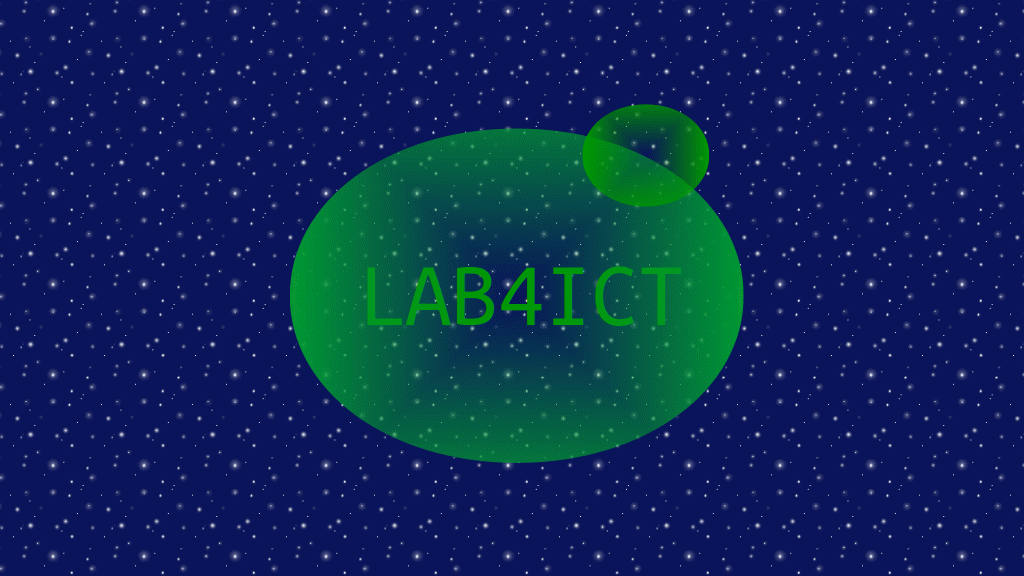VMware Workstation Playerをアンインストールします。
VMware Workstation Playerをアンインストールする!
VMware Workstation Playerをアンインストールには、専用のコマンドが用意されています。構成ファイルを残して、アンインストールすることもできます。
sudo vmware-installer -u vmware-player
[sudo] password for usradmin:
The following virtual machines and VMware applications
are running. Please suspend or close them, and then press
'Enter' key to continue. Or directly press 'Enter' key to
do this automatically. You can also press any other key,
and then press 'Enter' key to cancel the installation.
> VMware Player
:
All configuration information is about to be removed. Do you wish to
keep your configuration files? You can also input 'quit' or 'q' to
cancel uninstallation. [yes]: no
Uninstalling VMware Installer 3.0.0
Deconfiguring...
[######################################################################] 100%
Uninstallation was successful.
おわりに
VMware Workstation Playerのアンインストールは、専用のコマンドで簡単に行うことができます。