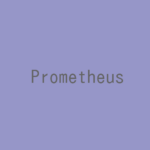
PrometheusをRocky Linux 9上のDockerにインストールします。
記事の目次
Rocky Linux 9にDockerをインストールする!
以下の記事を参照して、Dockerをインストールします。
Prometheusをローカルにインストールする!
prometheus.ymlを借用するので、以下の記事を参照して、ローカルにPrometheusをインストールします。
PrometheusをDockerから起動する!
以下のコマンドで、Prometheusを起動します。長いコマンドなので、シェル化しておくよいと思います。
$ docker run \
-p 9090:9090 \
-v /home/usradmin/prometheus/prometheus/prometheus-2.41.0.linux-amd64/prometheus.yml:/etc/prometheus/prometheus.yml \
prom/prometheus
「iptables: No chain/target/match by that name.」のエラーで起動しないので、dockerを再起動します。
$ systemctl restart docker
再度、実行します。
$ docker run \
-p 9090:9090 \
-v /home/usradmin/prometheus/prometheus/prometheus-2.41.0.linux-amd64/prometheus.yml:/etc/prometheus/prometheus.yml \
prom/prometheus
...
ts=2022-12-19T23:11:54.121Z caller=main.go:1234 level=info msg="Completed loading of configuration file" filename=/etc/prometheus/prometheus.yml totalDuration=3.041385ms db_storage=1.103µs remote_storage=1.385µs web_handler=418ns query_engine=806ns scrape=1.72096ms scrape_sd=59.813µs notify=810.244µs notify_sd=42.307µs rules=1.408µs tracing=7.593µs
ts=2022-12-19T23:11:54.121Z caller=main.go:978 level=info msg="Server is ready to receive web requests."
おわりに
Prometheusは、Docker Hubに登録されているので、Dockerからも簡単にインストールと起動を行うことができます。
参考情報
関連記事
Prometheus書籍(Amazon)