
RHELのサブスクリプションをSimple content accessで管理します。
Simple content accessを有効化する!
Red Hat Customer Potalにログインして、概要のページを表示します。概要のページが表示されたら、Simple content accessを有効化します。
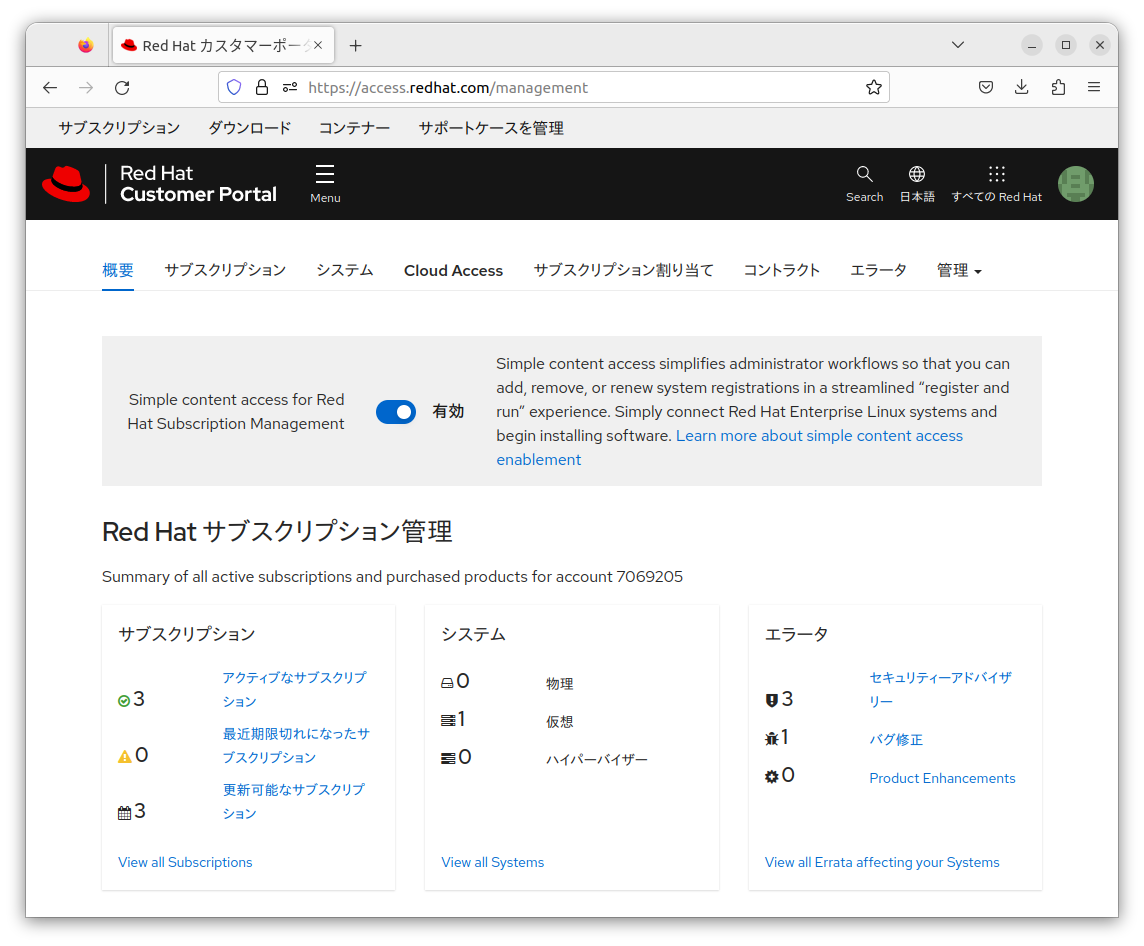
RHELをサブスクリプションに登録する!
RHELをサブスクリプションに登録します。
# subscription-manager register Registering to: subscription.rhsm.redhat.com:443/subscription Username: Password: The system has been registered with ID: d5224c81-363e-4204-900a-163f3e166aeb The registered system name is: vmsrhe19
サブスクリプションの登録状況を書くにすると、以下のように表示されます。
subscription-manager list
+-------------------------------------------+
Installed Product Status
+-------------------------------------------+
Product Name: Red Hat Enterprise Linux for x86_64
Product ID: 479
Version: 8.4
Arch: x86_64
Status: Not Subscribed
Status Details:
Starts:
Ends:
Poolにattachしなくても、リポジトリが登録されます。
# dnf repolist Updating Subscription Management repositories. repo id repo name rhel-8-for-x86_64-appstream-rpms Red Hat Enterprise Linux 8 for x86_64 - AppStream (RPMs) rhel-8-for-x86_64-baseos-rpms Red Hat Enterprise Linux 8 for x86_64 - BaseOS (RPMs)
attachを試みると、無視される旨のメッセージが表示されます。
# subscription-manager attach --auto Ignoring request to auto-attach. It is disabled for org "XXXXXXXX" because of the content access mode setting.
おわりに
Simple content accessを使用すると、ライセンス数の管理は違反しないように自ら管理する必要がありますが、プールにattachする手順を省略することができます。
関連記事
関連書籍(Amazon)

