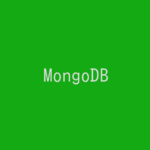Ubuntu Desktop 22.04に、MongoDBのGUIクライアントである「MongoDB Compass」をインストールします。
記事の目次
MongoDB Compassの最新バージョンを確認する!
以下のページで、MongoDB Compassの最新バージョンを確認します。
MongoDB Compassをダウンロードする!
$ wget https://downloads.mongodb.com/compass/mongodb-compass_1.36.3_amd64.deb --2023-04-17 07:47:59-- https://downloads.mongodb.com/compass/mongodb-compass_1.36.3_amd64.deb Resolving downloads.mongodb.com (downloads.mongodb.com)... 18.65.216.98, 18.65.216.76, 18.65.216.10, ... Connecting to downloads.mongodb.com (downloads.mongodb.com)|18.65.216.98|:443... connected. HTTP request sent, awaiting response... 200 OK Length: 98133858 (94M) [application/octet-stream] Saving to: ‘mongodb-compass_1.36.3_amd64.deb’ mongodb-compass_1.36.3_amd64. 100%[=================================================>] 93.59M 18.2MB/s in 6.3s 2023-04-17 07:48:06 (14.9 MB/s) - ‘mongodb-compass_1.36.3_amd64.deb’ saved [98133858/98133858]
MongoDB Compassをインストールする!
dpkgコマンドで、「MongoDB Compass」のインストール試みますが、エラーで失敗します。
$ sudo dpkg -i mongodb-compass_1.36.3_amd64.deb [sudo] password for usradmin: Selecting previously unselected package mongodb-compass. (Reading database ... 200777 files and directories currently installed.) Preparing to unpack mongodb-compass_1.36.3_amd64.deb ... Unpacking mongodb-compass (1.36.3) ... dpkg: dependency problems prevent configuration of mongodb-compass: mongodb-compass depends on libgconf-2-4 | libgconf2-4; however: Package libgconf-2-4 is not installed. Package libgconf2-4 is not installed. mongodb-compass depends on libgconf-2-4; however: Package libgconf-2-4 is not installed. dpkg: error processing package mongodb-compass (--install): dependency problems - leaving unconfigured Processing triggers for mailcap (3.70+nmu1ubuntu1) ... Processing triggers for gnome-menus (3.36.0-1ubuntu3) ... Processing triggers for desktop-file-utils (0.26-1ubuntu3) ... Errors were encountered while processing: mongodb-compass
依存パッケージのインストールを試みますが、これもエラーで失敗します。
$ sudo apt install libgconf-2-4
Reading package lists... Done
Building dependency tree... Done
Reading state information... Done
You might want to run 'apt --fix-broken install' to correct these.
The following packages have unmet dependencies:
libgconf-2-4 : Depends: gconf2-common (= 3.2.6-7ubuntu2) but it is not going to be installed
Recommends: gconf-service
E: Unmet dependencies. Try 'apt --fix-broken install' with no packages (or specify a solution).
エラーメッセージ通り、インストール状態を修復します。
$ sudo apt --fix-broken install Reading package lists... Done Building dependency tree... Done Reading state information... Done Correcting dependencies... Done The following additional packages will be installed: gconf-service gconf-service-backend gconf2-common libgconf-2-4 The following NEW packages will be installed: gconf-service gconf-service-backend gconf2-common libgconf-2-4 0 upgraded, 4 newly installed, 0 to remove and 0 not upgraded. 1 not fully installed or removed. Need to get 861 kB of archives. After this operation, 8,092 kB of additional disk space will be used. Do you want to continue? [Y/n] Get:1 http://jp.archive.ubuntu.com/ubuntu jammy/universe amd64 gconf2-common all 3.2.6-7ubuntu2 [698 kB] Get:2 http://jp.archive.ubuntu.com/ubuntu jammy/universe amd64 libgconf-2-4 amd64 3.2.6-7ubuntu2 [86.0 kB] Get:3 http://jp.archive.ubuntu.com/ubuntu jammy/universe amd64 gconf-service-backend amd64 3.2.6-7ubuntu2 [59.3 kB] Get:4 http://jp.archive.ubuntu.com/ubuntu jammy/universe amd64 gconf-service amd64 3.2.6-7ubuntu2 [17.4 kB] Fetched 861 kB in 3s (286 kB/s) Selecting previously unselected package gconf2-common. (Reading database ... 201231 files and directories currently installed.) Preparing to unpack .../gconf2-common_3.2.6-7ubuntu2_all.deb ... Unpacking gconf2-common (3.2.6-7ubuntu2) ... Selecting previously unselected package libgconf-2-4:amd64. Preparing to unpack .../libgconf-2-4_3.2.6-7ubuntu2_amd64.deb ... Unpacking libgconf-2-4:amd64 (3.2.6-7ubuntu2) ... Selecting previously unselected package gconf-service-backend. Preparing to unpack .../gconf-service-backend_3.2.6-7ubuntu2_amd64.deb ... Unpacking gconf-service-backend (3.2.6-7ubuntu2) ... Selecting previously unselected package gconf-service. Preparing to unpack .../gconf-service_3.2.6-7ubuntu2_amd64.deb ... Unpacking gconf-service (3.2.6-7ubuntu2) ... Setting up gconf2-common (3.2.6-7ubuntu2) ... Creating config file /etc/gconf/2/path with new version Setting up gconf-service (3.2.6-7ubuntu2) ... Processing triggers for sgml-base (1.30) ... Setting up libgconf-2-4:amd64 (3.2.6-7ubuntu2) ... Processing triggers for libc-bin (2.35-0ubuntu3.1) ... Setting up mongodb-compass (1.36.3) ... Setting up gconf-service-backend (3.2.6-7ubuntu2) ...
これで、MongoDB Compassがインストールされました。
MongoDB Compassを起動する!
コマンドラインから「MongoDB Compass」を起動します。
$ mongodb-compass
MongoDBに接続する!
URIにMongoDBへの接続情報を入力して、「Connect」ボタンをクリックします。
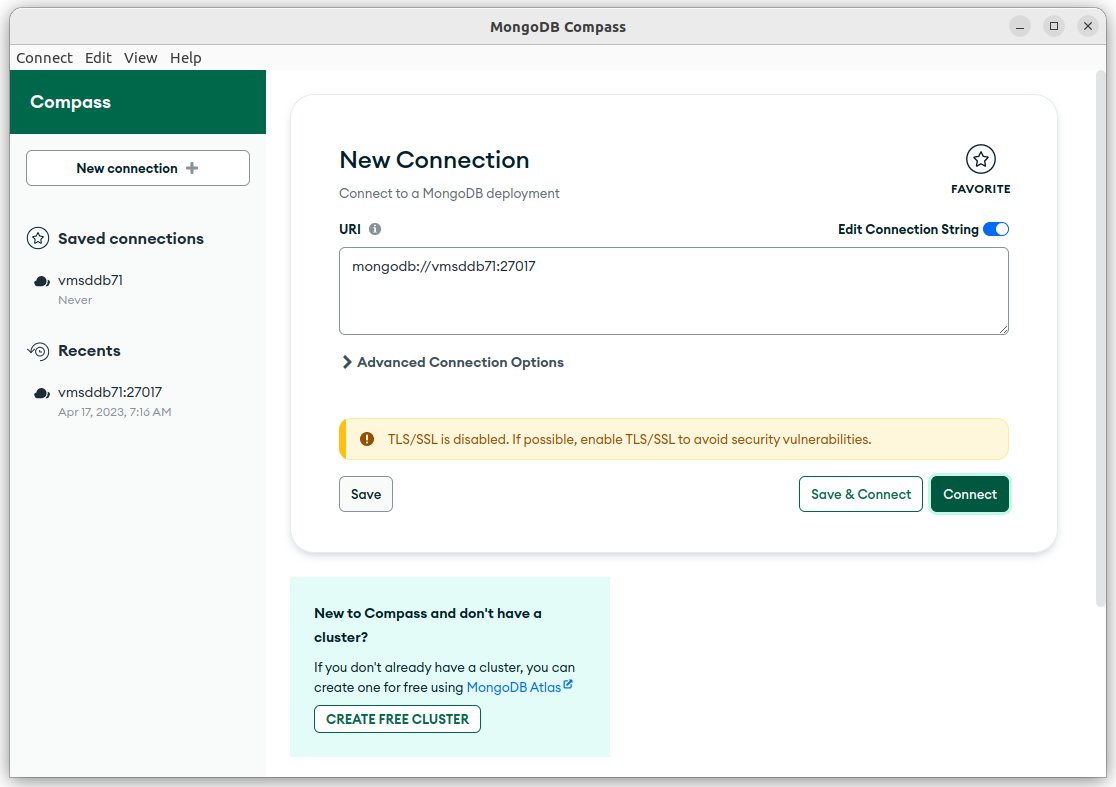
接続できれば、接続したDBの情報が表示されます。
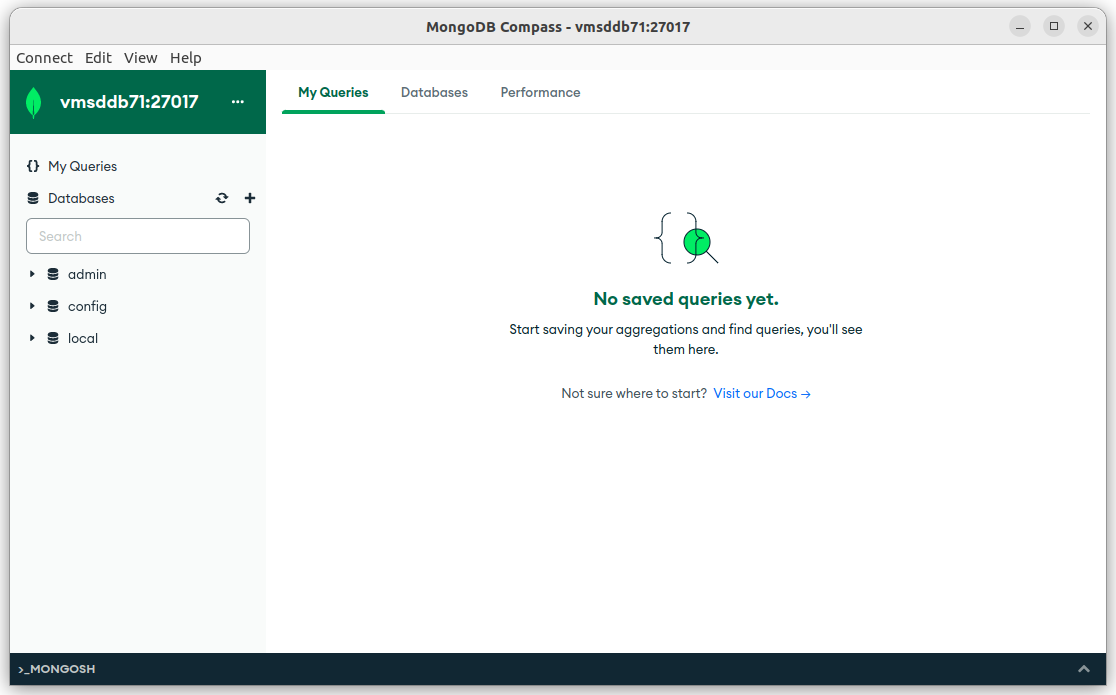
おわりに
Ubuntu Desktop 22.04への「MongoDB Compass」のインストールは、途中でエラーが発生しますが、対処しながらインストールを続ける必要があります。
参考情報
関連記事
参考書籍(Amazon)