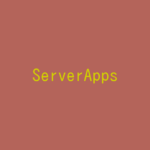Rocky Linux 9にTFTPサーバをインストールします。
記事の目次
インストール環境を確認する!
インストール環境を確認します。
# hostnamectl
Static hostname: vmsins01
Icon name: computer-vm
Chassis: vm
Machine ID: 3586dd9d0055464c8ea86a45349ecb43
Boot ID: 162c0367f05c41b0a0fc7553dffb0aee
Virtualization: oracle
Operating System: Rocky Linux 9.1 (Blue Onyx)
CPE OS Name: cpe:/o:rocky:rocky:9::baseos
Kernel: Linux 5.14.0-162.6.1.el9_1.x86_64
Architecture: x86-64
Hardware Vendor: innotek GmbH
Hardware Model: VirtualBox
Firewalldの通信許可設定を行う!
Firewalldの通信許可設定を行います。
# firewall-cmd --list-services cockpit dhcpv6-client ssh # firewall-cmd --add-service=tftp --permanent success # firewall-cmd --reload success # firewall-cmd --list-services cockpit dhcpv6-client ssh tftp
TFTPサーバをインストールする!
TFTPサーバをRocky Linux 9のリポジトリからインストールします。
# dnf install -y tftp-server tftp Last metadata expiration check: 0:42:01 ago on Sun 23 Apr 2023 09:59:28 AM JST. Dependencies resolved. ================================================================================================================== Package Architecture Version Repository Size ================================================================================================================== Installing: tftp x86_64 5.2-37.el9 appstream 33 k tftp-server x86_64 5.2-37.el9 appstream 40 k Transaction Summary ================================================================================================================== Install 2 Packages ... Installed: tftp-5.2-37.el9.x86_64 tftp-server-5.2-37.el9.x86_64 Complete!
TFTPサーバの起動設定を行う!
TFTPサーバの起動設定を行います。
# sudo systemctl enable --now tftp Created symlink /etc/systemd/system/sockets.target.wants/tftp.socket → /usr/lib/systemd/system/tftp.socket.
TFTPサーバの起動状態を確認する!
TFTPサーバの起動状態を確認します。
# systemctl is-enabled tftp
indirect
# systemctl status tftp
● tftp.service - Tftp Server
Loaded: loaded (/usr/lib/systemd/system/tftp.service; indirect; vendor preset: disabled)
Active: active (running) since Sun 2023-04-23 10:58:45 JST; 34s ago
TriggeredBy: ● tftp.socket
Docs: man:in.tftpd
Main PID: 35831 (in.tftpd)
Tasks: 1 (limit: 11062)
Memory: 188.0K
CPU: 1ms
CGroup: /system.slice/tftp.service
└─35831 /usr/sbin/in.tftpd -s /var/lib/tftpboot
TFTPサーバの起動状態を確認する!
おわりに
Rocky Linux 9では、TFTPサーバは、Rocky Linux 9のリポジトリからインストールすることができます。
関連記事
参考書籍(Amazon)