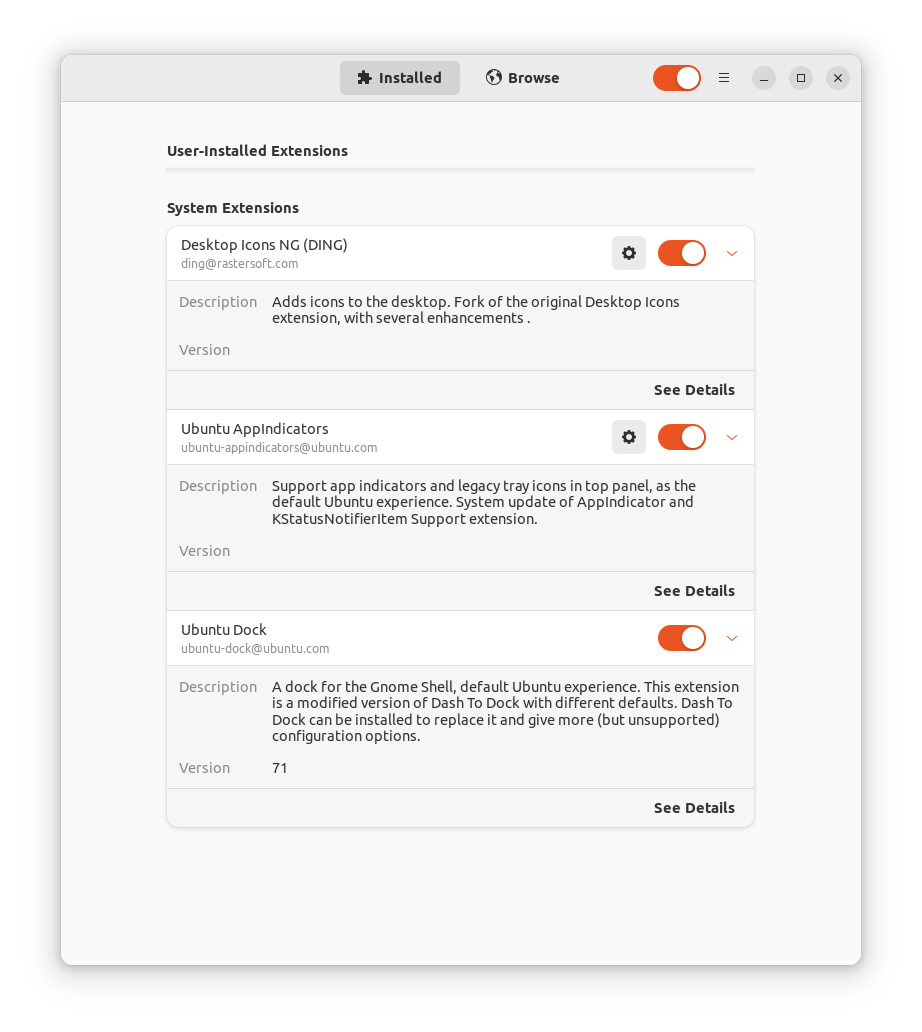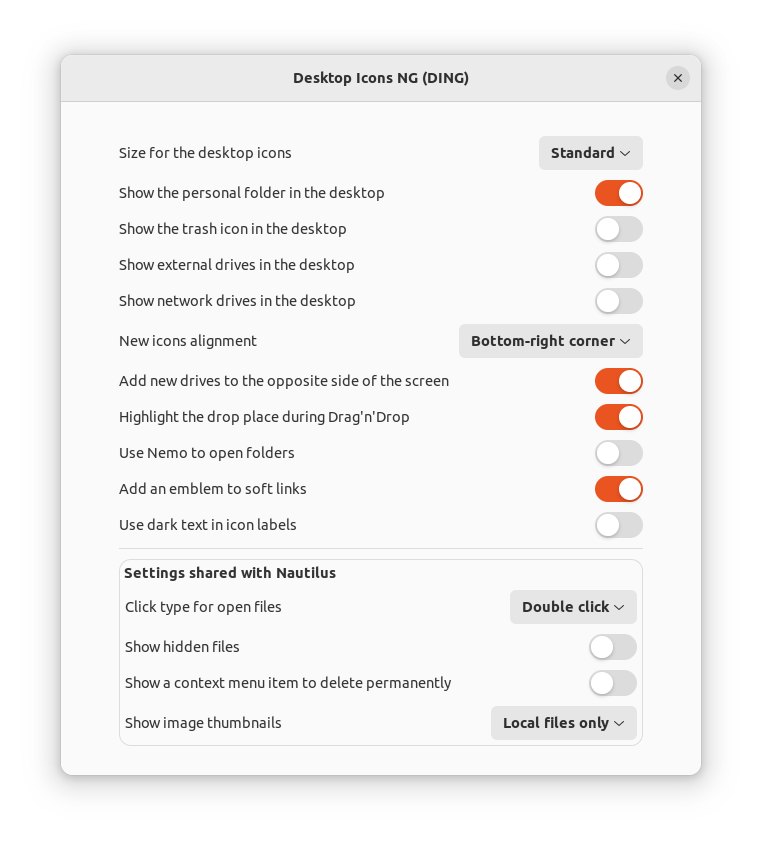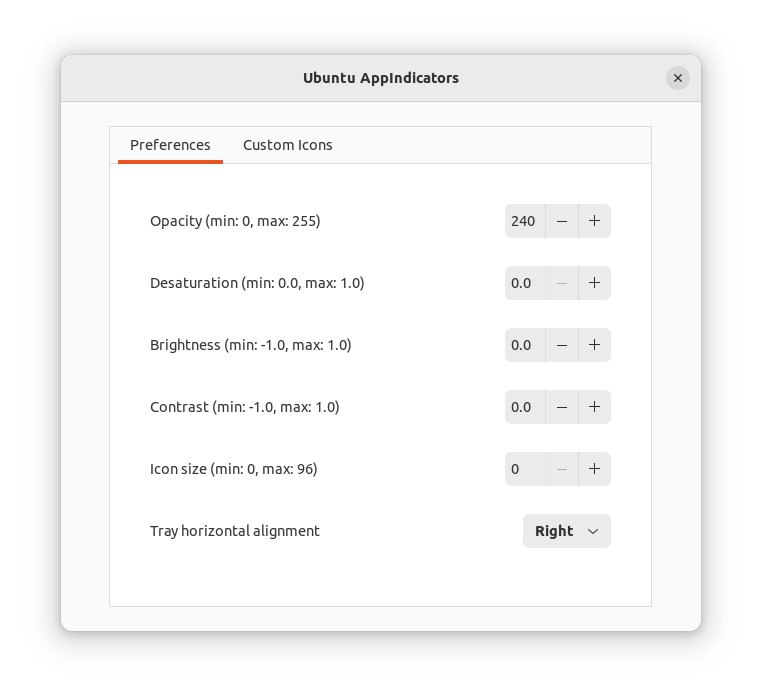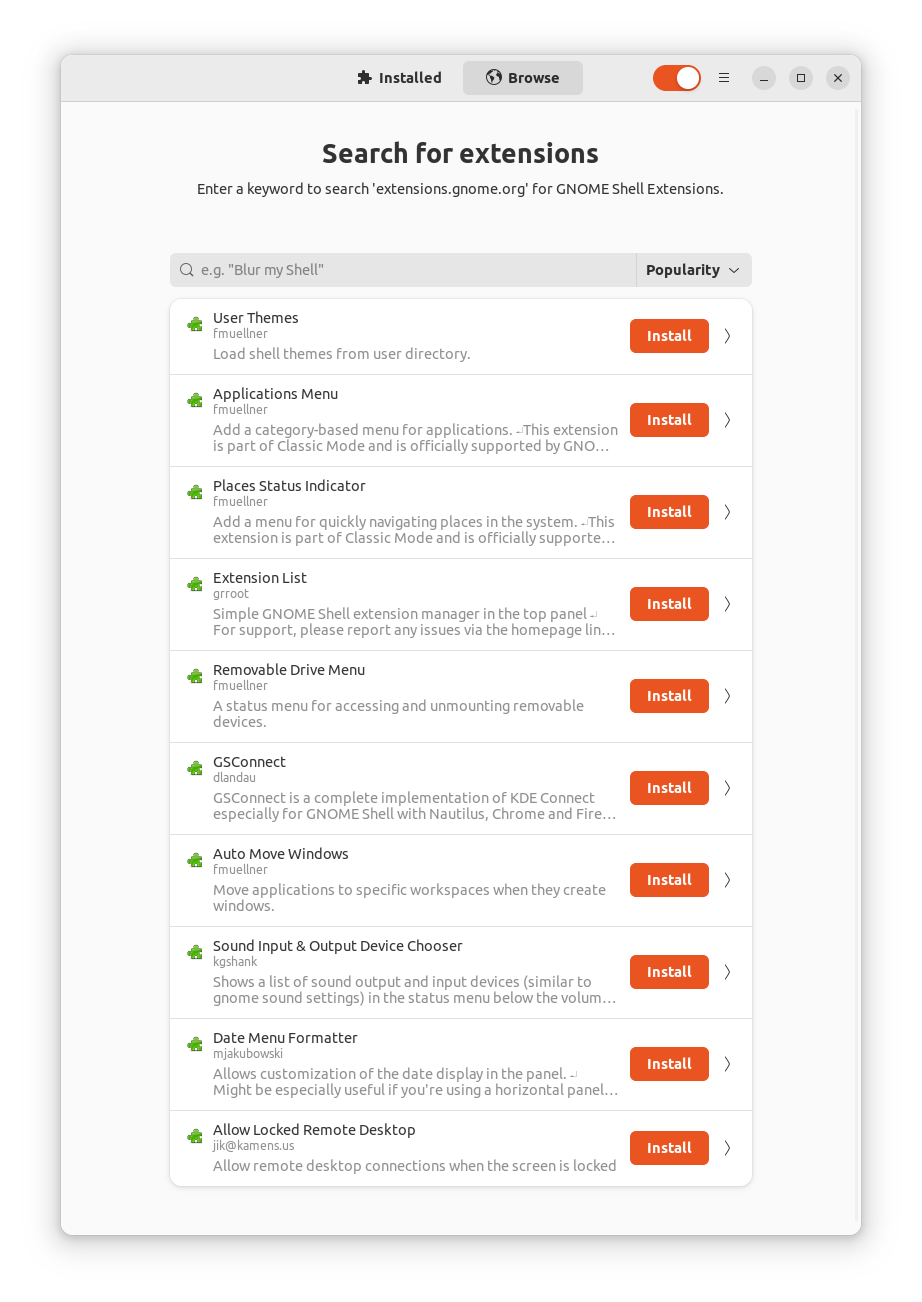Ubuntu Desktop 22.04にGNOME Shell拡張機能の管理機能をインストールします。
GNOME Shell拡張機能をインストールする!
標準のリポジトリより、GNOME Shell拡張機能をインストールします。
$ sudo apt install gnome-shell-extension-manager Reading package lists... Done Building dependency tree... Done Reading state information... Done The following additional packages will be installed: libsoup-3.0-0 libsoup-3.0-common libtext-engine-0.1-0 The following NEW packages will be installed: gnome-shell-extension-manager libsoup-3.0-0 libsoup-3.0-common libtext-engine-0.1-0 0 upgraded, 4 newly installed, 0 to remove and 243 not upgraded. ...
GNOME Shell拡張機能を起動する!
GNOME Shell拡張機能を起動します。
$ extension-manager
おわりに
GNOME Shell拡張機能をインストールすると、GNOMEの表示を細かく調整することができるようになります。
関連記事
関連書籍(Amazon)