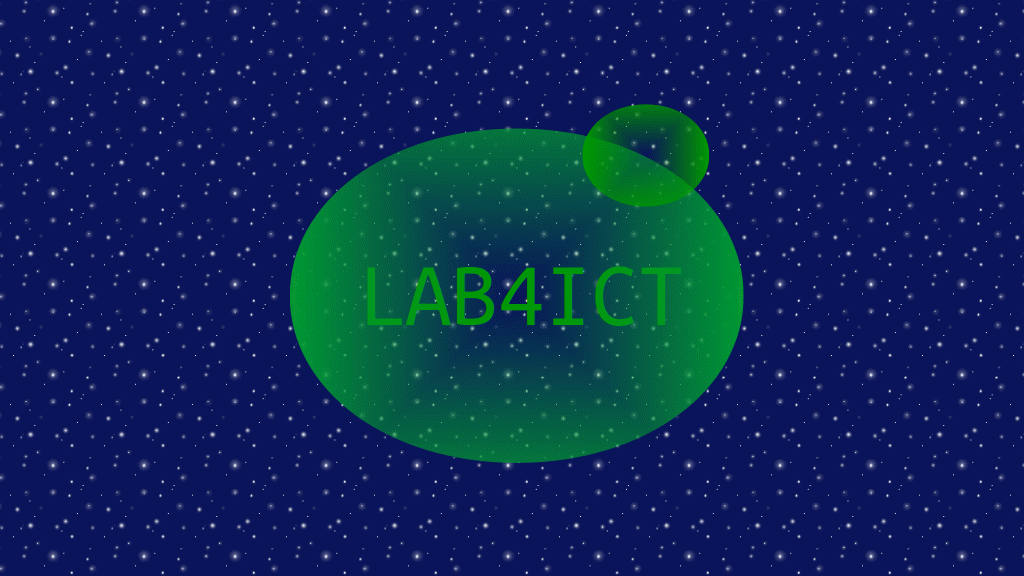
Ubuntu Desktop 22.04に、OpenSSHをインストールします。
実行した環境を確認する!
実行した環境を確認します。
$ hostnamectl
Static hostname: vmsubu06
Icon name: computer-vm
Chassis: vm
Machine ID: 516547b1d21f4fd2b0c3805ba6005f26
Boot ID: c6cd6bda28fc49719a49bdf3587585cd
Virtualization: oracle
Operating System: Ubuntu 22.04.2 LTS
Kernel: Linux 6.2.0-26-generic
Architecture: x86-64
Hardware Vendor: innotek GmbH
Hardware Model: VirtualBox
OpenSSH Serverをインストールする!
標準のリポジトリからOpenSSH Serverをインストールします。
$ sudo apt install openssh-server [sudo] password for usradmin: Reading package lists... Done Building dependency tree... Done Reading state information... Done The following additional packages will be installed: ncurses-term openssh-client openssh-sftp-server ssh-import-id Suggested packages: keychain libpam-ssh monkeysphere ssh-askpass molly-guard The following NEW packages will be installed: ncurses-term openssh-server openssh-sftp-server ssh-import-id The following packages will be upgraded: openssh-client 1 upgraded, 4 newly installed, 0 to remove and 329 not upgraded. Need to get 751 kB/1,661 kB of archives. After this operation, 6,059 kB of additional disk space will be used. Do you want to continue? [Y/n] Get:1 http://jp.archive.ubuntu.com/ubuntu jammy-updates/main amd64 openssh-sftp-server amd64 1:8.9p1-3ubuntu0.3 [38.8 kB] Get:2 http://jp.archive.ubuntu.com/ubuntu jammy-updates/main amd64 openssh-server amd64 1:8.9p1-3ubuntu0.3 [434 kB] Get:3 http://jp.archive.ubuntu.com/ubuntu jammy-updates/main amd64 ncurses-term all 6.3-2ubuntu0.1 [267 kB] Get:4 http://jp.archive.ubuntu.com/ubuntu jammy/main amd64 ssh-import-id all 5.11-0ubuntu1 [10.1 kB] Fetched 751 kB in 2s (307 kB/s) Preconfiguring packages ... (Reading database ... 199000 files and directories currently installed.) Preparing to unpack .../openssh-client_1%3a8.9p1-3ubuntu0.3_amd64.deb ... Unpacking openssh-client (1:8.9p1-3ubuntu0.3) over (1:8.9p1-3ubuntu0.1) ... Selecting previously unselected package openssh-sftp-server. Preparing to unpack .../openssh-sftp-server_1%3a8.9p1-3ubuntu0.3_amd64.deb ... Unpacking openssh-sftp-server (1:8.9p1-3ubuntu0.3) ... Selecting previously unselected package openssh-server. Preparing to unpack .../openssh-server_1%3a8.9p1-3ubuntu0.3_amd64.deb ... Unpacking openssh-server (1:8.9p1-3ubuntu0.3) ... Selecting previously unselected package ncurses-term. Preparing to unpack .../ncurses-term_6.3-2ubuntu0.1_all.deb ... Unpacking ncurses-term (6.3-2ubuntu0.1) ... Selecting previously unselected package ssh-import-id. Preparing to unpack .../ssh-import-id_5.11-0ubuntu1_all.deb ... Unpacking ssh-import-id (5.11-0ubuntu1) ... Setting up openssh-client (1:8.9p1-3ubuntu0.3) ... Setting up ssh-import-id (5.11-0ubuntu1) ... Setting up ncurses-term (6.3-2ubuntu0.1) ... Setting up openssh-sftp-server (1:8.9p1-3ubuntu0.3) ... Setting up openssh-server (1:8.9p1-3ubuntu0.3) ... Creating config file /etc/ssh/sshd_config with new version Creating SSH2 RSA key; this may take some time ... 3072 SHA256:2k+U4CqwGFU/Pi8Dw/anb6SODzuETRmn06/iCcfQyAs root@vmsubu06 (RSA) Creating SSH2 ECDSA key; this may take some time ... 256 SHA256:AxjXIlW301xpjkNAAFZrwWOzXz5ZYU0UUzTai+QHyh8 root@vmsubu06 (ECDSA) Creating SSH2 ED25519 key; this may take some time ... 256 SHA256:n4hCC85Dqycjgx9rKHgzhtB7IEnPam+F7MnHegsQRSk root@vmsubu06 (ED25519) Created symlink /etc/systemd/system/sshd.service → /lib/systemd/system/ssh.servi ce. Created symlink /etc/systemd/system/multi-user.target.wants/ssh.service → /lib/s ystemd/system/ssh.service. rescue-ssh.target is a disabled or a static unit, not starting it. ssh.socket is a disabled or a static unit, not starting it. Processing triggers for man-db (2.10.2-1) ... Processing triggers for ufw (0.36.1-4build1) ...
おわりに
Ubuntu Desktop 22.04では、標準のリポジトリからOpenSSHのサーバ機能をインストールすることができます。
関連記事
