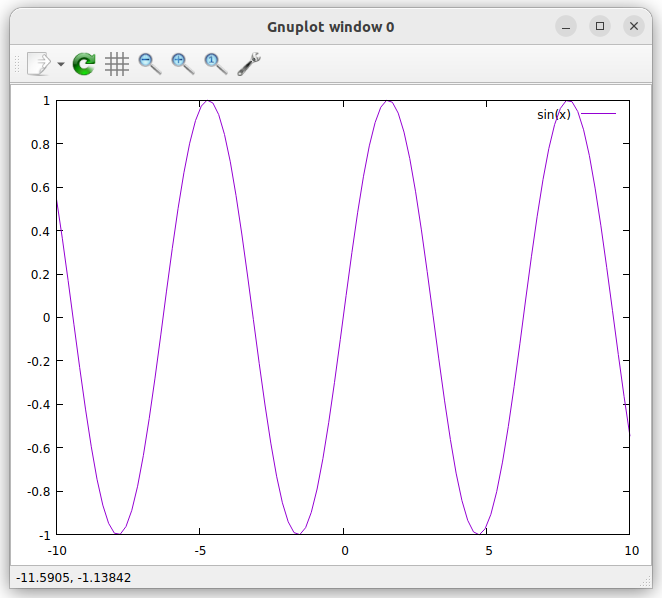Ubuntu Desktop 22.04に、Gnuplotをインストールします。Gnuplotを使用して、グラフの作成を行うことができます。
Gnuplotをインストールする!
Gnuplotを標準のリポジトリからインストールします。
$ sudo apt install gnuplot Reading package lists... Done Building dependency tree... Done Reading state information... Done The following additional packages will be installed: aglfn gnuplot-data gnuplot-qt liblua5.4-0 libwxbase3.0-0v5 libwxgtk3.0-gtk3-0v5 Suggested packages: gnuplot-doc The following NEW packages will be installed: aglfn gnuplot gnuplot-data gnuplot-qt liblua5.4-0 libwxbase3.0-0v5 libwxgtk3.0-gtk3-0v5 0 upgraded, 7 newly installed, 0 to remove and 25 not upgraded. Need to get 6,667 kB of archives. After this operation, 22.9 MB of additional disk space will be used. ...
グラフを描画する!
Gnuplotを起動して、Sin関数を描画してみます。
$ gnuplot G N U P L O T Version 5.4 patchlevel 2 last modified 2021-06-01 Copyright (C) 1986-1993, 1998, 2004, 2007-2021 Thomas Williams, Colin Kelley and many others gnuplot home: http://www.gnuplot.info faq, bugs, etc: type "help FAQ" immediate help: type "help" (plot window: hit 'h') Terminal type is now 'qt' gnuplot> plot sin(x)
おわりに
Ubuntu Desktop 22.04では、標準のリポジトリからGnuplotをインストールして、グラフの作成を行うことができます。
参考情報
関連記事
関連書籍(Amazon)