
Ubuntu Desktop 22.04で、ClamAVをGUIで使用します。
ClamAVをインストールする!
以下の記事を参考にClamAVをインストールします。
ClamAVのGUIをインストールする!
ClamAVのGUIをインストールします。
$ sudo apt install clamtk Reading package lists... Done Building dependency tree... Done Reading state information... Done The following additional packages will be installed: gnome-icon-theme libcommon-sense-perl libencode-perl libjson-perl libjson-xs-perl libtext-csv-perl libtext-csv-xs-perl libtypes-serialiser-perl Suggested packages: clamtk-gnome The following NEW packages will be installed: clamtk gnome-icon-theme libcommon-sense-perl libencode-perl libjson-perl libjson-xs-perl libtext-csv-perl libtext-csv-xs-perl libtypes-serialiser-perl 0 upgraded, 9 newly installed, 0 to remove and 25 not upgraded. Need to get 12.0 MB of archives. After this operation, 28.0 MB of additional disk space will be used. ...
ClamAVのGUIを起動する!
ClamAVのGUIは、デスクトップから起動できますが、以下のコマンドで起動することもできます。
$ clamtk
以下の画面が表示されます。「Scan a directory」をクリックして、「/usr/share/clamav-testfiles」を指定して、テスト用ウィルスの検知を試みます。
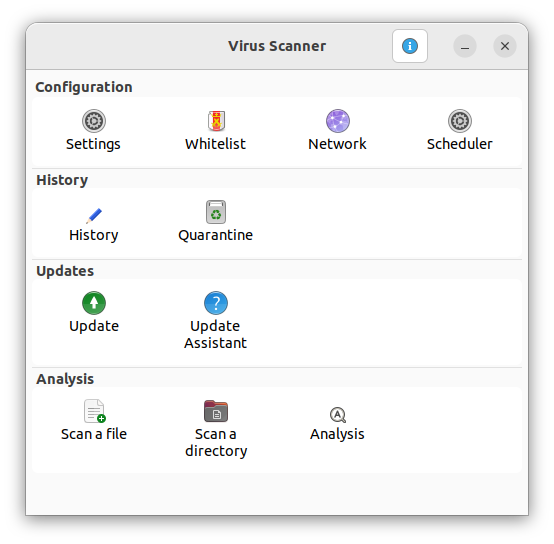
以下のように、ウィルスチェックの結果が表示されます。
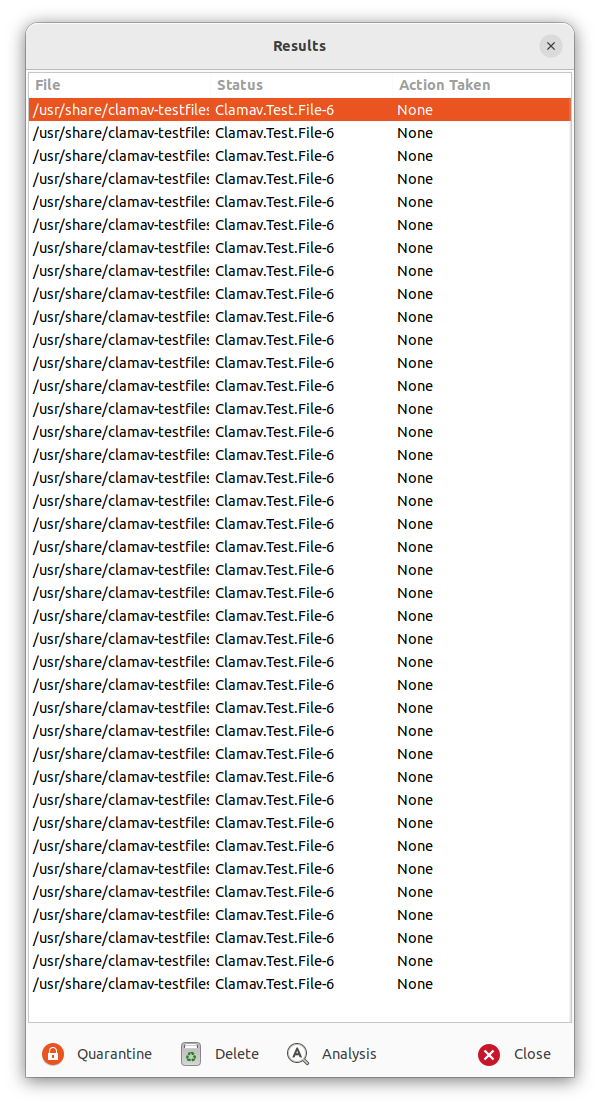
おわりに
ClamAVでGUIの画面を使用したい場合は、clamtkパッケージをインストールして使用します。
参考情報
ClamAV (https://www.clamav.net/)
関連記事
関連書籍(Amazon)

