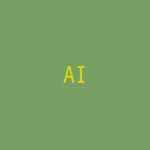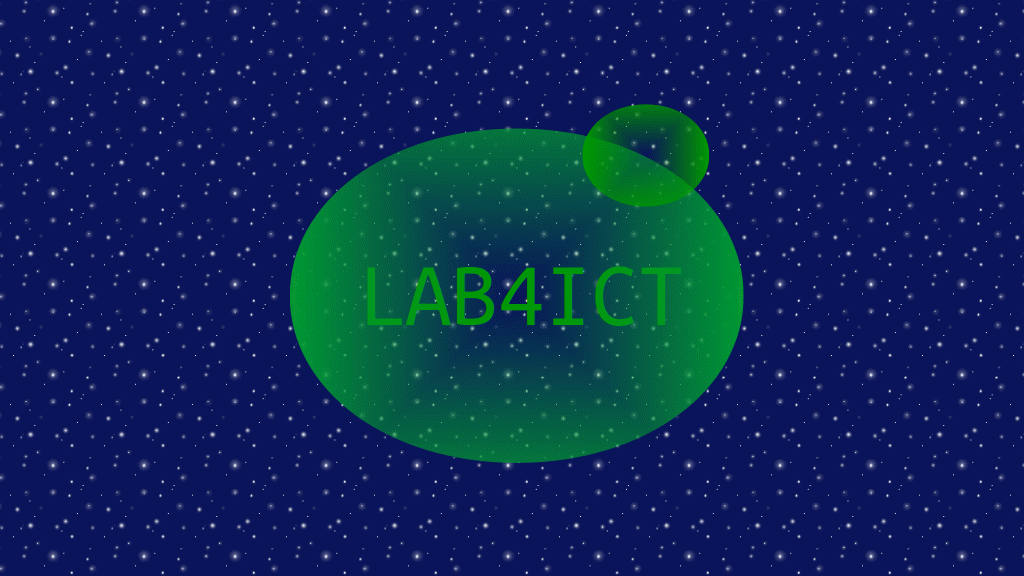
Ubuntu 18.04 LTS Desktopに、データサイエンス用のpython環境を構築するため、Anacondaをインストールします。
記事の目次
使用した環境
- Core i5-7500
- GeForce GTX 1050 Ti
- Ubuntu 18.04 LTS Desktop (18.04.3)
- CUDA 10.1
- cuDNN 7.6.5
- Anaconda 2020.02 (Python 3.7)
Anaconda 2020.02のダウンロード
Anacondaのダウンロードページ「Download Anaconda Distribution」から、python 3.7バージョンのAnacondaをダウンロードします。
Anaconda 2020.02のインストールの実行
以下は、Anaconda 2020.02の場合の例になります。ダウンロードしたファイルを以下のコマンドで実行して、Anaconda 2020.02をインストールします。途中、ライセンスへの同意など聞かれますが、以下の通り、Enterあるいは"yes"で答えてインストールを行います。
$ bash ~/Downloads/Anaconda3-2020.02-Linux-x86_64.sh ... Welcome to Anaconda3 2020.02 In order to continue the installation process, please review the license agreement. Please, press ENTER to continue >>> ... Do you accept the license terms? [yes|no] [no] >>> yes Anaconda3 will now be installed into this location: /home/sysadm01/anaconda3 - Press ENTER to confirm the location - Press CTRL-C to abort the installation - Or specify a different location below [/home/sysadm01/anaconda3] >>> ... Do you wish the installer to initialize Anaconda3 by running conda init? [yes|no] [no] >>> yes ... Thank you for installing Anaconda3! =========================================================================== Anaconda and JetBrains are working together to bring you Anaconda-powered environments tightly integrated in the PyCharm IDE. PyCharm for Anaconda is available at: https://www.anaconda.com/pycharm
Anaconda 2020.02のインストールの検証
Anacondaのナビゲータが起動することを確認します。
$ source ~/.bashrc $ anaconda-navigator
おわりに
本稿では、Anaconda 2020.02をインストールして、データサイエンスで使用するPython環境をセットアップしましt。
参考情報
関連記事