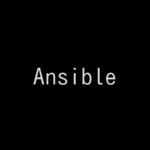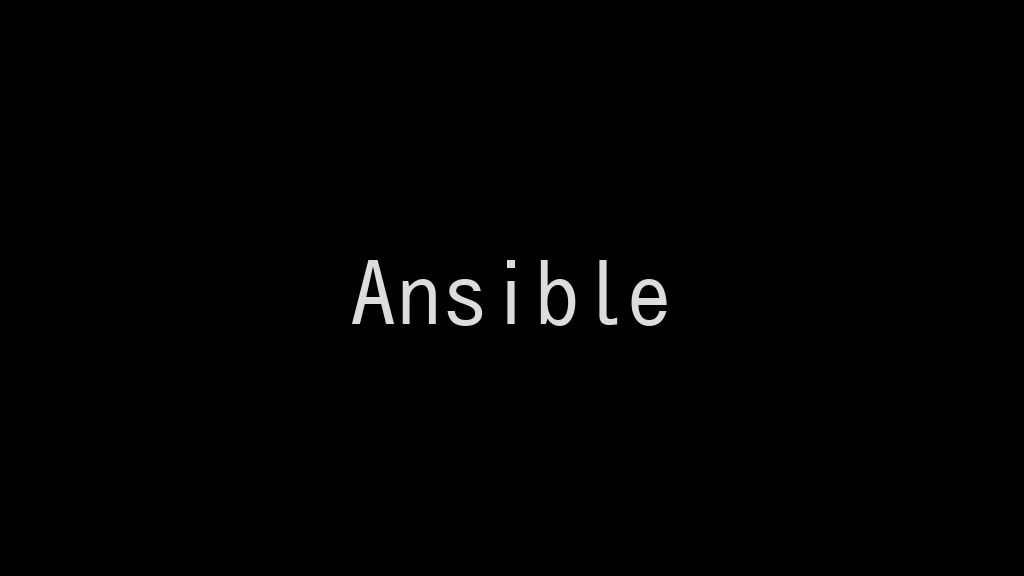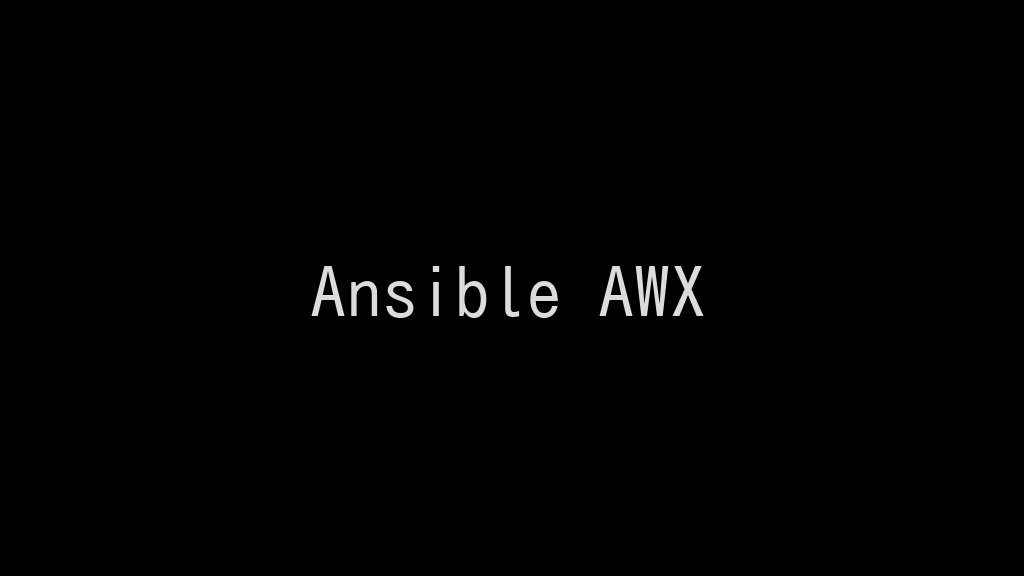
Ansible AWXのインストールするために、rootユーザのPythonの仮想環境に、Ansibleをインストールします。環境は、Rocky Linux 9を使用しました。
記事の目次
システムをアップデートする!
システムを最新化していない場合は、システムをアップデートします。
# dnf update -y
システムを再起動する!
システムをアップデートした場合は、カーネルのアップデートなど、アップデートを確実に反映するためシステムを再起動します。
# reboot
Python3をインストールする!
Python3は、インストール済みのはずです。
# dnf install python3 -y Last metadata expiration check: 2:33:10 ago on Thu 03 Nov 2022 08:10:11 AM JST. Package python3-3.9.10-2.el9.x86_64 is already installed. Dependencies resolved. Nothing to do. Complete!
Ansible用にPythonの仮想環境を作成する!
Ansible用にPythonの仮想環境を作成します。
# python3 -m venv ansible # source ~/ansible/bin/activate
Ansibleをインストールする!
Ansibleをインストールします。
(ansible) # pip install ansible
Ansibleがインストールされたことを確認する!
Ansibleがインストールされたことを確認します。
(ansible) # ansible --version ansible [core 2.13.5] config file = None configured module search path = ['/root/.ansible/plugins/modules', '/usr/share/ansible/plugins/modules'] ansible python module location = /root/ansible/lib64/python3.9/site-packages/ansible ansible collection location = /root/.ansible/collections:/usr/share/ansible/collections executable location = /root/ansible/bin/ansible python version = 3.9.10 (main, Feb 9 2022, 00:00:00) [GCC 11.2.1 20220127 (Red Hat 11.2.1-9)] jinja version = 3.1.2 libyaml = True
おわりに
Ansibleを、Pythonの仮想環境にインストールしました。
参考情報
関連記事
Ansible書籍(Amazon)
Ansible実践ガイド 第3版 impress top gearシリーズ
Ansibleクックブック impress top gearシリーズ