Windows PowerShellは、Windowsにおける強力なスクリプト実行環境ですが、Windows 7ではデフォルトで有効になっていません。Windows PowerShellを有効化し使用可能な状態にします。
記事の目次
Windows PowerShellの起動
コマンドプロンプトを「管理者として実行」します。
コマンドラインを起動し、"powershell"コマンドを実行します。
<実行例>
============================================================
Microsoft Windows [Version 6.1.7601]
Copyright (c) 2009 Microsoft Corporation. All rights reserved.
C:\Windows\system32>powershell
Windows PowerShell
Copyright (C) 2009 Microsoft Corporation. All rights reserved.
PS C:\Windows\system32>
============================================================
Windows PowerShellの起動
「ExecutionPolicy」を「RemoteSigned」に変更します。
<実行例>
============================================================
PS C:\Windows\system32> Get-ExecutionPolicy
Restricted
PS C:\Windows\system32> Set-ExecutionPolicy RemoteSigned
PS C:\Windows\system32> Get-ExecutionPolicy
RemoteSigned
PS C:\Windows\system32>
============================================================
Windows PowerShellでコードを実行
PowerShellが実行できるか試してみます。
<実行例>※PowerShellのバージョンを確認します。
============================================================
PS C:\Windows\system32> $PSVersionTable
Name Value
---- -----
CLRVersion 2.0.50727.5485
BuildVersion 6.1.7601.17514
PSVersion 2.0
WSManStackVersion 2.0
PSCompatibleVersions {1.0, 2.0}
SerializationVersion 1.1.0.1
PSRemotingProtocolVersion 2.1
============================================================
※バージョンは、2.0ですね!
Windows PowerShell情報
Windows PowerShellの最新情報は、以下で入手できます。
- Microsoftスクリプトセンター
おわりに
今回は、Windows 7にデフォルトでインストールされているWindows PowerShellのバージョン2を、有効化しました。バージョン3、4を使用する場合は、".Net Framework"をレベルアップする必要があります。
関連記事
広告(Windows 10)
Windows 10 Home
Windows 10 Pro
