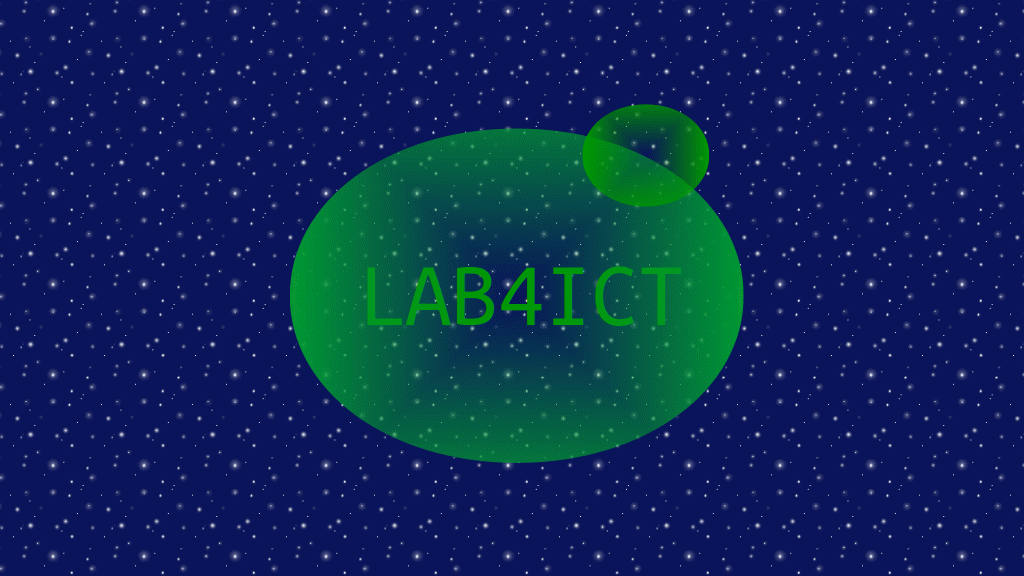
Ubuntu 18.04 LTS Desktopに、本校執筆時の最新版のCUDA 10.2をインストールします。
使用した環境
- Intel® Core™ i5-7500
- GeForce GTX 1050 Ti
- Ubuntu 18.04 LTS Desktop (18.04.3)
- CUDA 10.2
CUDA 10.2インストール上の注意点
Ubuntu 18.04 LTS Desktopを最新にアップデートしてCUDAをインストールしようとしたところ、以下のライブラリ依存のエラーが発生したため、Ubuntu 18.04.3の初期状態からパッチを適用せずにインストールしました。※CUDAでは、古いバージョンのライブラリを必要としているようです。
$ sudo apt-get -y install cuda Reading package lists... Done Building dependency tree Reading state information... Done Some packages could not be installed. This may mean that you have requested an impossible situation or if you are using the unstable distribution that some required packages have not yet been created or been moved out of Incoming. The following information may help to resolve the situation: The following packages have unmet dependencies: cuda : Depends: cuda-10-2 (>= 10.2.89) but it is not going to be installed E: Unable to correct problems, you have held broken packages.
CUDA 10.2をネットワーク経由でインストール
CUDA 10.2をNVIDIAのホームページに記載の通りのコマンドを入力してネットワーク経由でインストールします。この手順は、バージョン固定ではなく、CUDAの最新バージョンをインストールする手順になります。※CUDAは、ローカルにダウンロードすると2GB近くになり、インストールには時間がかかります。
$ wget https://developer.download.nvidia.com/compute/cuda/repos/ubuntu1804/x86_64/cuda-ubuntu1804.pin $ sudo mv cuda-ubuntu1804.pin /etc/apt/preferences.d/cuda-repository-pin-600 $ sudo apt-key adv --fetch-keys https://developer.download.nvidia.com/compute/cuda/repos/ubuntu1804/x86_64/7fa2af80.pub $ sudo add-apt-repository "deb http://developer.download.nvidia.com/compute/cuda/repos/ubuntu1804/x86_64/ /" $ sudo apt-get update $ sudo apt-get -y install cuda
インストールが完了したらマシンを再起動します。
CUDA 10.2のインストール状況を確認
インストール状況の確認として、NVIDIAのドライバーのバージョンを表示してみましょう。
$ nvidia-smi
Sat Mar 21 23:35:49 2020
+-----------------------------------------------------------------------------+
| NVIDIA-SMI 440.64.00 Driver Version: 440.64.00 CUDA Version: 10.2 |
|-------------------------------+----------------------+----------------------+
| GPU Name Persistence-M| Bus-Id Disp.A | Volatile Uncorr. ECC |
| Fan Temp Perf Pwr:Usage/Cap| Memory-Usage | GPU-Util Compute M. |
|===============================+======================+======================|
| 0 GeForce GTX 105... On | 00000000:01:00.0 Off | N/A |
| 35% 34C P0 N/A / 75W | 407MiB / 4040MiB | 0% Default |
+-------------------------------+----------------------+----------------------+
+-----------------------------------------------------------------------------+
| Processes: GPU Memory |
| GPU PID Type Process name Usage |
|=============================================================================|
| 0 1336 G /usr/lib/xorg/Xorg 287MiB |
| 0 1467 G /usr/bin/gnome-shell 116MiB |
+-----------------------------------------------------------------------------+
おわりに
CUDAのインストールは、OSのインストール状況とのマッチングが厳しく、状況に応じての判断が必要になることがあります。