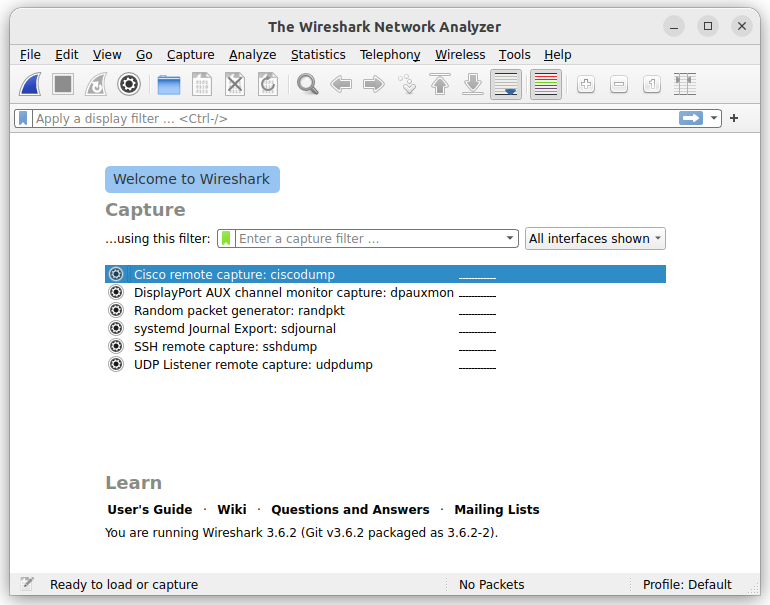Ubuntu Desktop 22.04に、Wiresharkをインストールします。
標準のリポジトリからWiresharkをインストールする!
標準のリポジトリからWiresharkをインストールします。
$ sudo apt install wireshark -y Reading package lists... Done Building dependency tree... Done Reading state information... Done The following additional packages will be installed: libbcg729-0 liblua5.2-0 libminizip1 libqt5multimedia5 libqt5multimedia5-plugins libqt5multimediagsttools5 libqt5multimediawidgets5 libqt5svg5 libsmi2ldbl libspandsp2 libwireshark-data libwireshark15 libwiretap12 libwsutil13 wireshark-common wireshark-qt Suggested packages: snmp-mibs-downloader geoipupdate geoip-database geoip-database-extra libjs-leaflet libjs-leaflet.markercluster wireshark-doc The following NEW packages will be installed: libbcg729-0 liblua5.2-0 libminizip1 libqt5multimedia5 libqt5multimedia5-plugins libqt5multimediagsttools5 libqt5multimediawidgets5 libqt5svg5 libsmi2ldbl libspandsp2 libwireshark-data libwireshark15 libwiretap12 libwsutil13 wireshark wireshark-common wireshark-qt 0 upgraded, 17 newly installed, 0 to remove and 2 not upgraded. ...
途中以下の選択画面が表示されます。今回は、ルートユーザ以外でパケットのキャプチャが可能となるように「Yes」を選択しました。
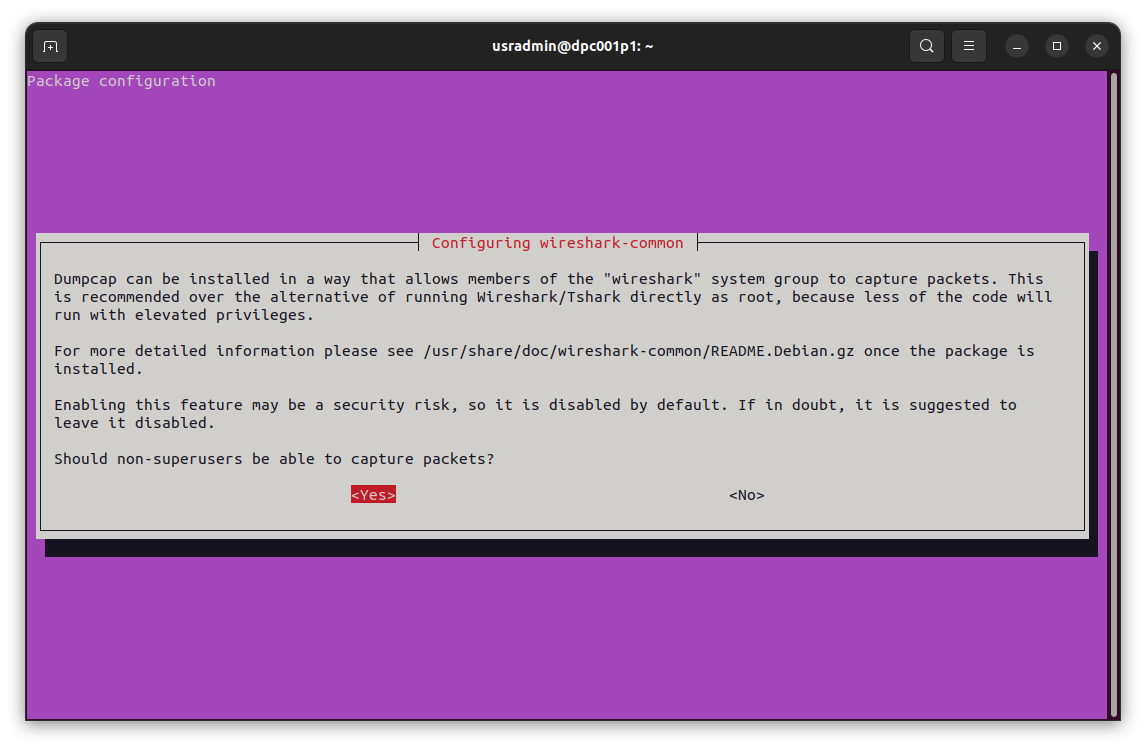
インストールが完了したら、Wiresharkのバージョンを確認します。
$ wireshark -v Wireshark 3.6.2 (Git v3.6.2 packaged as 3.6.2-2) Copyright 1998-2022 Gerald Combs <gerald@wireshark.org> and contributors. License GPLv2+: GNU GPL version 2 or later <https://www.gnu.org/licenses/gpl-2.0.html> This is free software; see the source for copying conditions. There is NO warranty; not even for MERCHANTABILITY or FITNESS FOR A PARTICULAR PURPOSE. Compiled (64-bit) using GCC 11.2.0, with Qt 5.15.2, with libpcap, with POSIX capabilities (Linux), with libnl 3, with GLib 2.71.2, with zlib 1.2.11, with Lua 5.2.4, with GnuTLS 3.7.3 and PKCS #11 support, with Gcrypt 1.9.4, with MIT Kerberos, with MaxMind DB resolver, with nghttp2 1.43.0, with brotli, with LZ4, with Zstandard, with Snappy, with libxml2 2.9.12, with libsmi 0.4.8, with QtMultimedia, without automatic updates, with SpeexDSP (using system library), with Minizip. Running on Linux 6.2.0-26-generic, with Intel(R) Core(TM) i7-7700 CPU @ 3.60GHz (with SSE4.2), with 31885 MB of physical memory, with GLib 2.72.4, with zlib 1.2.11, with Qt 5.15.3, with libpcap 1.10.1 (with TPACKET_V3), with c-ares 1.18.1, with GnuTLS 3.7.3, with Gcrypt 1.9.4, with nghttp2 1.43.0, with brotli 1.0.9, with LZ4 1.9.3, with Zstandard 1.4.8, with libsmi 0.4.8, with LC_TYPE=en_US.UTF-8, binary plugins supported (0 loaded).
Wiresharkを起動する!
コマンドラインからWiresharkを起動します。
$ wireshark
おわりに
Ubuntu Desktop 22.04では、公式のリポジトリからWiresharkをインストールすることができます。コマンドライン版のtsharkは、別途パッケージのインストールが必要です。
関連記事