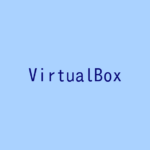Ubuntu Desktop 20.04にVirtualBoxをV6.1からV7.0にアップデートします。
Ubuntu Desktop 20.04のVirtualBoxをアップデートする!
VirtualBox 7.0をインストールすると、V6.1が削除されV7.0にアップデートされます。
$ sudo apt install virtualbox-7.0 [sudo] password for sysadm00: Reading package lists... Done Building dependency tree Reading state information... Done The following additional packages will be installed: libqt5help5 libqt5sql5 libqt5sql5-sqlite libqt5xml5 The following packages will be REMOVED: virtualbox-6.1 The following NEW packages will be installed: libqt5help5 libqt5sql5 libqt5sql5-sqlite libqt5xml5 virtualbox-7.0 0 upgraded, 5 newly installed, 1 to remove and 0 not upgraded. Need to get 92.6 MB of archives. After this operation, 3,734 kB disk space will be freed. Do you want to continue? [Y/n] Y ...
VirtualBoxのExtention Packをアップデートする!
VirtualBoxをアップデートしたら、旧バージョンのExtention Packを削除し、V7.0のExtention Packをインストールします。
おわりに
Ubuntu Desktop 20.04では、aptコマンドでV7.0をインストールすることで、VertualBoxをアップデートすることができます。
関連記事